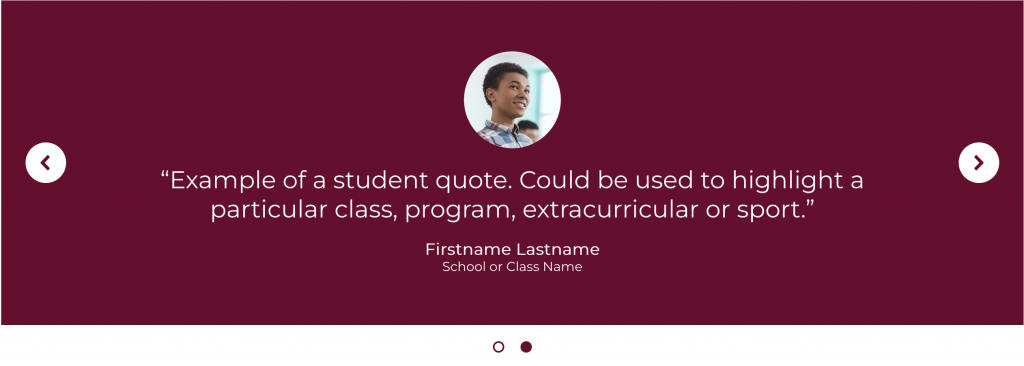The slider examples below have been vetted by the web team for accessibility and optimized for various screen sizes, and may be used as a starting point for sliders on future sites. Visit the link for each slider to see a preview and read setup instructions and recommendations.
Template files and accompanying css styles are housed on our Google shared drive: Web Services > ~Implementation > SmartSlider > Templates
Image and post sliders
The sliders below can be used for images (with or without captions), posts, or a combination of those.
Slider template – image with simple caption
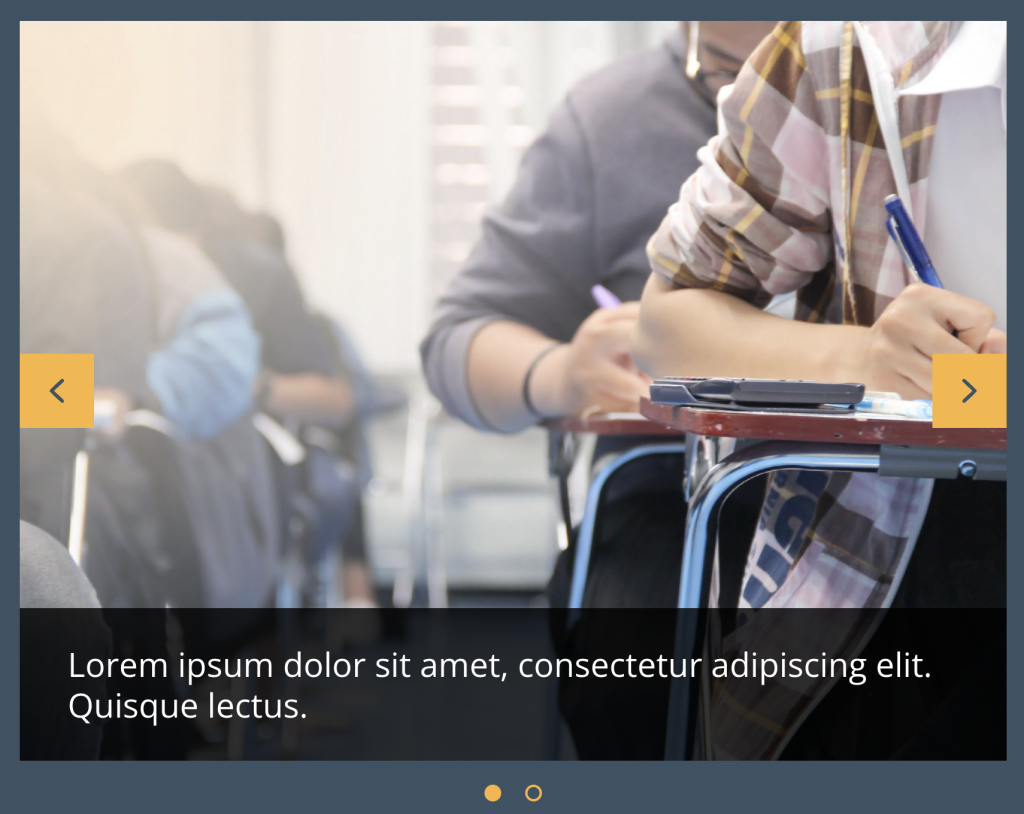
Slider template – post with opaque title bar and arrows below

Slider template – photo with large, offset caption

Slider template – wide photo with floating caption box
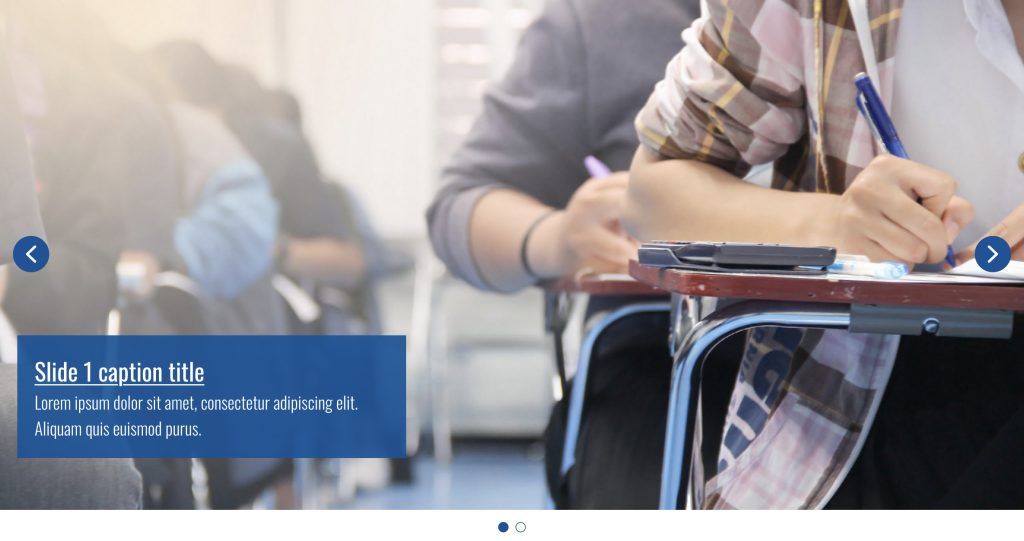
Slider template – post with large side caption

Slider template – full-width slider with row of three images
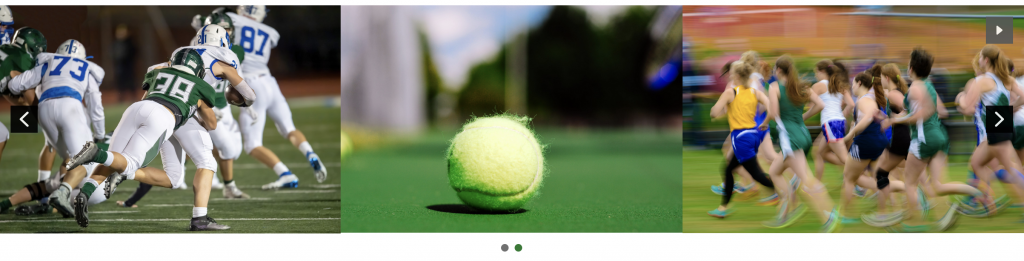
Special application sliders
The sliders below were set up for special use cases, but could be used as starting points for other applications as well.
Slider template – full-width slider with five images and text below (acronym)
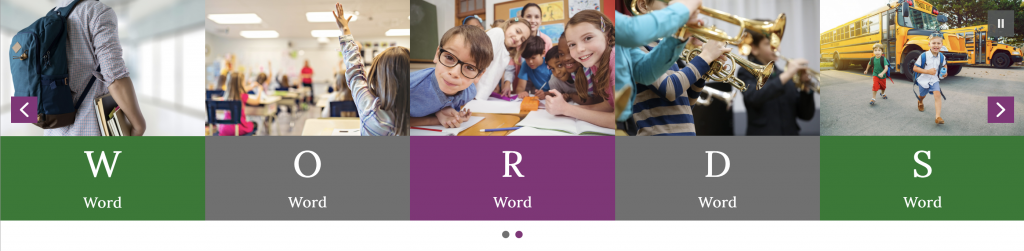
Slider template – athletics slider with multiple format options

Slider template – testimonial or text below image